Small Font
This is a small 5x7 bitmap font I found on the internet. It looks like this:
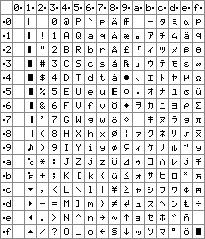
This package contains the font in C array format.
Here is a C program which prints out a range of the above characters in column-first format, useful for OLEDs and such.
More Fonts for OLEDs
I wanted to use a Heltec OLED and the tiny font I used above was too small to be comfortably read. So, I started looking for new fonts. I found some here.These fonts aren't constructed very nicely, but they are OK for a personal project. Anyway, I wrote a little code to convert and use these fonts on a Heltec 0.96" OLED using an Atmega8.
- rinky.sh is a script to convert fonts from the above site to a more reasonable format.
- A big font, 16x24
- A 16x16 font, actually it's more like 12x16.
- The small font, as displayed at the top of the page.
- Code generator for atmega8.
F titlefont.txt S BATTERY S PUFFS S POWER S COIL E titlechr F numberfont.txt S 0123456789 C : C . C * R 32 32 E valuechrAn input file consists of blocks. Each block starts with the name of the font file, given by the 'F' command. A block ends when the 'E' command is given. This command specifies the name of the function which will display the given characters on the OLED. Between these two commands, character set specification commands must be given. These are as follows:
- S string Characters in the string are added to the set. No whitespace or control characters are allowed in this form.
- C character The given character is added.
- R start end Characters between numeric values start and end are added to the set. This is the only way to specify nonprinting characters.
In addition there are two more commands.
- H integer The output function will put a number of blank columns after each character printed.
- N No lookup code will be used. This currently doesn't work.
I was going to use it for complete fonts which have all 256 positions.
I'll do it later when I need it.
Seven Segment Font
Here is a program which encodes a seven segment display font. You give it the order of the segments within the resulting byte and it prints out a bunch of #defines, each corresponding to a character. The provided characters are:0123456789AbCdEFhjLnoPqrtU