Downscaling Images
This is a solved problem, but the code is often in places hard to reach. I will make a single file solution for it, and then use it whenever necessary.The problem I'm interested in is the case where an image is downscaled uniformly, using the same factor for both dimensions. I'm going to assume that both input and output pixels are square.
Application Scope
I'm implementing this functionality for the purpose of lost anti-aliasing information. My program renders an image at high resolution without anti-aliasing and then displays it on screen at full-screen resolution. The downscaling provides an effect similar to anti-aliasing when done accurately.Rendering images at 3 to 4 times the size of the display device is usually sufficient to provide visually satisfactory output. Therefore, I will aim my calculations towards a maximum scale factor of 4.
Implementing the same algorithm for different maximum scaling factors is trivial. Only the table sizes and the number of integral bits in a fractional value changes by the maximum scale factor.
Starting Simple: One Dimensional Downscaling
I will use the same algorithm for both dimensions. Let's discover the one dimensional algorithm and then extend it to two.The limunosity of an output pixel should be the weighted sum of input pixels it covers. The contribution of an input pixel (its weight) should be the ratio of its length covered by the output pixel to the length of the whole output pixel. For instance, if an output pixel P is 100 units long, and only 15 units of an input pixel K is covered by P, then contribution of K into P should be 15/100.
Let's make a picture to better understand this. Below is a downscaling situation where the length of an output pixel is 1.8 units and the length of an input pixel is 1.
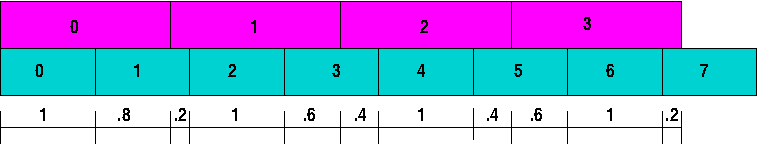
out0= ( inp0 * 1 + inp1 * 0.8 ) / 1.8 out1= ( inp1 * 0.2 + inp2 * 1 + inp3 * 0.6 ) / 1.8 out2= ( inp3 * 0.4 + inp4 * 1 + inp5 * 0.4 ) / 1.8 out3= ( inp5 * 0.6 + inp6 * 1 + inp7 * 0.2 ) / 1.8At each step, if the weight used for the last input pixel was less than one, we use the rest of that last input pixel for the new output pixel. i.e. We used 0.8 of inp1 for out0. The remaining 0.2 of inp1 is added into out1.
This can be implemented pretty easily with an accumulator that gets reset at every pixel output.
output_size= 1.8 // (in this case)
total_weight=0
accum=0
output_index= 0
for x = 0 .. input_width-1
do_output= false
if total_weight + 1 ≥ output_size
pixel_weight = output_size - total_weight
do_output= true
else
pixel_weight = 1
endif
accum += input[x] * pixel_weight
if do_output
output[output_index++]= accum/output_size
total_weight= 1-pixel_weight
accum= total_weight*input[x]
else
total_weight += pixel_weight
endif
endfor
Here, we're doing one division per pixel. We can scale the constant 1 and
output size by 1/output_size before the algorithm begins. This way, each
weight will have already been divided by output size when being multiplied
and accumulated.
weight= 1/output_size // will be used instead of 1
total_weight=0
accum=0
output_index= 0
for x = 0 .. input_width-1
do_output= false
if total_weight + weight ≥ 1
pixel_weight = 1 - total_weight
do_output= true
else
pixel_weight = weight
endif
accum += input[x] * pixel_weight
if do_output
output[output_index++]= accum
total_weight= weight-pixel_weight
accum= total_weight*input[x]
else
total_weight += pixel_weight
endif
endfor
We can now make it prettier by putting almost everything inside the if
statement.
weight= 1/output_size // the scale factor
total_weight=0
accum=0
output_index= 0
for x = 0 .. input_width-1
if total_weight + weight ≥ 1
pixel_weight = 1 - total_weight
output[output_index++]= accum + input[x] * pixel_weight
total_weight= weight-pixel_weight
accum= total_weight*input[x]
else
pixel_weight = weight
accum +=input[x] * pixel_weight
total_weight += pixel_weight
endif
endfor
Between the green and red lines, we don't have any updates to total_weight
or pixel_weight. Therefore, we can replace the red line with
total_weight= weight - (1-total_weight)
simplified:
total_weight= total_weight + weight -1
We can also replace the pixel_weight variable with weight variable in the
'else' part of the 'if' statement.
accum +=input[x] * pixel_weight
total_weight += pixel_weight
The variable pixel_weight has now only one use. Therefore, we can replace
it with its value in the output statement
output[output_index++]= accum + input[x] * (1-total_weight)
All said and done, here is the algorithm then
weight= 1/scale_factor
total_weight=0
accum=0
output_index= 0
for x = 0 .. input_width-1
if total_weight + weight ≥ 1
output[output_index++]= accum + input[x] * (1-total_weight)
total_weight= total_weight+weight-1
accum= total_weight*input[x]
else
accum +=input[x] * weight
total_weight += weight
endif
endfor
Choice of Numbers
The above algorithm can be implemented by either floating point or fixed point arithmetic. This choice will affect a couple of things in the final output. The variables that need to hold fractions are:- total_weight
- weight
- accumulator
The choice of maximum scale factor and the number of bits used for representing each color in the linear color space determines how many bits are required for the accumulator. However, I can't do that math, it's too complicated for me. I will simply use 15 bits of fractional digits and 1 integral bit for everything.
Input Translation
The input colorspace is assumed to be sRGB. Values in this colorspace can not be used for interpolation directly. We need to convert them to linear values. There are only 256 distinct values for our case, which is 8-bit per channel.I will use a lookup table for this, since the pow() function is quite slow.
#define LINEAR_BITS 10
static uint16_t srgb_s2l[256];
static void init_s2l()
{
for(int i=0;i<256;i++)
srgb_s2l[i]= (1<<LINEAR_BITS) * pow( i/255.0, 2.2 );
}
If we had used 16 linear bits, our table entries wouldn't fit into an uint16_t
because of the last entry. In that case, subtracting 1 from the last entry
can be a solution.
Output Translation
The output is also sRGB, therefore we need another table to lookup sRGB values corresponding to linear values.The more bits in the table we have, the more accurate our results will be. The required accuracy depends on the scaling factor. Given a scaling factor, increasing the accuracy beyond a certain limit doesn't benefit at all.
I don't know how to make this calculation though. I will simply use a 10-bit table and call it a day. Such a table is small enough to fit in a cache and hopefully big enough to provide visually acceptable output.
static unsigned char srgb_l2s[(1<<LINEAR_BITS)+1];
static void init_l2s()
{
for(int i=0;i<=(1<<LINEAR_BITS);i++)
srgb_l2s[i]= pow( (double)i / (1<<LINEAR_BITS), 1/2.2)*255;
}
Output Size
The final output size is determined by the number of times the output statement
output[output_index++]= ..
is executed. This happens every time total_weight exceeds 1. At each
step, we increment total_weight by weight. Therefore, the length of the
output array is floor(weight*input_width).
When a given width is required, we can do the following:
weight= ((double) output_width / input_width) * (1<<FRAC_BITS);
while ((weight*input_width >> FRAC_BITS)<output_width)
weight++;
Output Range
The value accumulated within the accumulator is supposed to be within the range [0,1]. All input values are within the range [0,1] and the sum of the weights applied to each is also 1. However, let's analyse if the sum can exceed 1 due to some errors regarding the number system.The only place this can happen is during the output stage, within the statement:
output[output_index++]= accum + input[x] * (1-total_weight)
let's simplify it as
P= a*I1 + weight*(I2+I3+...IN-1) + (1-a-weight)*IN
This is an increasing function with regard to Ix. We will get the
maximum value for P at Ix=1.
If we replace all input values with 1, we get
P= a+ weight + (1-a-weight)When this expression is calculated using fixed point arithmetic, the result is exactly 1. Therefore, we don't need to test for inclusion in the range when doing lookup.
The same thing can't be said for floating point implementations. The expression (1-total_weight) overshoots the result when total_weight is close to, but not quite 1.
Extending to Two Dimensions
This is a trivial modification. Basicly, the input will be the intermediate row we computed above and the accumulator will be the preliminary output row. Height of the output image is computed similarly to the width.Here is the final code for a single channel, with no padding around input and output rows.
#include <stdint.h>
#include <stdlib.h>
#include <math.h>
#define FRAC_BITS 15
#define COLOR_BITS 10
#define FIXED_ONE (1<<FRAC_BITS)
static uint16_t s2l[256];
static unsigned char l2s[(1<<COLOR_BITS)+1];
static void init_tables()
{
static int init_ok;
if (!init_ok)
{
for(int i=0;i<256;i++)
s2l[i]= (1<<COLOR_BITS) * pow( i/255.0, 2.2 );
for(int i=0;i<=(1<<COLOR_BITS);i++)
l2s[i]= pow( (double)i / (1<<COLOR_BITS), 1/2.2)*255;
init_ok= 1;
}
}
void resize_single_channel(uint16_t weight, int iW, int iH,
uint8_t *input, uint8_t *output)
{
int oW = weight*iW >> FRAC_BITS;
// we need iW pixels for translated input
// oW pixels for the downscaled row
// oW pixels for the accumulator
uint32_t data_size= 2*oW*sizeof(uint32_t)+iW*sizeof(uint16_t);
uint8_t *data= malloc(data_size);
uint32_t *const sS= (void*) data, *const sE= sS + oW, *sp;
uint16_t *const fS= (void*) sE, *const fE= fS+iW, *fp;
uint16_t *const cS= (void*) fE, *const cE= cS+oW, *cp;
uint32_t totaly, totalx;
uint32_t P, pix;
init_tables();
for(sp=sS;sp<sE;sp++) *sp= 0;
for(totaly=0;iH;iH--)
{
for(fp=fS;fp<fE;fp++,input++) *fp= s2l[*input];
for(fp=fS, totalx=pix=0,cp=cS;fp<fE && (P=*fp,1);fp++)
if (totalx+weight>=FIXED_ONE)
{
*cp++= (pix + P * (FIXED_ONE-totalx)) >> FRAC_BITS;
totalx = totalx + weight - FIXED_ONE;
pix= totalx * P;
}
else
{
pix += weight * P;
totalx += weight;
}
if (totaly+weight>=FIXED_ONE)
{
uint32_t parwe= FIXED_ONE-totaly;
totaly = totaly + weight - FIXED_ONE;
for(sp=sS,cp=cS;sp<sE;sp++, cp++)
{
*output++= l2s[ (*sp + *cp * parwe) >> FRAC_BITS ];
*sp= *cp * totaly;
}
}
else
{
for(sp=sS,cp=cS;sp<sE;sp++, cp++) *sp += *cp * weight;
totaly += weight;
}
}
free(data);
}
The above code needs a little bit of explanation. We have three arrays:
- fresh: an input row mapped thru the s2l array. i.e. linear color values for the current input row
- cooked: the result of downscaling the current input row, using the one dimensional algorithm.
- served: the row accumulator. it's used as the second dimension accumulator. it's an array because the input to the second dimension is a row (cooked).
totalx and totaly are the total_weight variables for each dimension.
Handling Multiple Color Planes
The above algorithms assumed a continuous single color image. However, my final result will be 3 or 4 color image with the 4th color being alpha.For a production ready library, there are several image formats that need to be implemented:
- Grayscale only
- Grayscale + alpha
- Alpha only: like grayscale, but no lookups
- RGB
- RGB + alpha
- RGB + dummy alpha: the alpha value is never used or computed, but occupies space within a pixel.
Implementing all this for the purpose of a resizing function seems overkill. It's better I leave the format conversions to the user and provide a couple of functions for the most common cases.
My main interest is to downscale a 24-bit image to 32-bit with dummy alpha. The alpha value is usually at the beginning or end of a pixel, at offset 0 or 3. The order of red, green and blue components don't really matter because they are all processed symmetrically. Therefore, I shall have 4 functions:
- rgb -> argb : alpha channel skipped
- rgb -> rgba : alpha channel skipped
- rgb -> argb : alpha channel filled with dummy byte
- rgb -> rgba : alpha channel filled with dummy byte
// rgb -> rgba : fill alpha with 0xff
void resize_24_32a(uint16_t weight,
int iW, int iH, uint8_t *input, int input_bpl,
uint8_t *output, int output_bpl)
{
int oW = weight*iW >> FRAC_BITS;
uint32_t data_size= oW*3*sizeof(uint32_t) +
2*iW*3*sizeof(uint16_t);
uint8_t *data= malloc(data_size);
uint32_t *const sS= (void*) data, *const sE= sS + 3*oW, *sp;
uint16_t *const fS= (void*) sE, *const fE= fS + 3*iW, *fp;
uint16_t *const cS= (void*) fE, *const cE= cS + 3*oW, *cp;
uint32_t totaly, totalx;
uint32_t P0, P1, P2, pix0, pix1, pix2;
const uint32_t input_rowdelta= input_bpl - 3*iW;
const uint32_t output_rowdelta= output_bpl - 4*oW;
init_tables();
for(sp=sS;sp<sE;sp++) *sp= 0;
for(totaly=0;iH;iH--)
{
for(fp=fS;fp<fE;fp++,input++) *fp= s2l[*input];
input += input_rowdelta;
for(fp=fS, totalx=pix0=pix1=pix2=0,cp=cS;
fp<fE && (P0=*fp++,P1=*fp++,P2=*fp++,1);)
if (totalx+weight>=FIXED_ONE)
{
*cp++= (pix0 + P0 * (FIXED_ONE-totalx)) >> FRAC_BITS;
*cp++= (pix1 + P1 * (FIXED_ONE-totalx)) >> FRAC_BITS;
*cp++= (pix2 + P2 * (FIXED_ONE-totalx)) >> FRAC_BITS;
totalx = totalx + weight - FIXED_ONE;
pix0= totalx * P0;
pix1= totalx * P1;
pix2= totalx * P2;
}
else
{
pix0 += weight * P0;
pix1 += weight * P1;
pix2 += weight * P2;
totalx += weight;
}
if (totaly+weight>=FIXED_ONE)
{
uint32_t parwe= FIXED_ONE-totaly;
totaly = totaly + weight - FIXED_ONE;
for(sp=sS,cp=cS;sp<sE;)
{
*output++= l2s[ (*sp + *cp * parwe) >> FRAC_BITS ];
*sp++= *cp++ * totaly;
*output++= l2s[ (*sp + *cp * parwe) >> FRAC_BITS ];
*sp++= *cp++ * totaly;
*output++= l2s[ (*sp + *cp * parwe) >> FRAC_BITS ];
*sp++= *cp++ * totaly;
*output++= 0xff;
}
output += output_rowdelta;
}
else
{
for(sp=sS,cp=cS;sp<sE;sp++, cp++) *sp += *cp * weight;
totaly += weight;
}
}
free(data);
}
The above functions call malloc and free for the temporary rows they
need. This can be avoided by allocating the space once and then reusing
it by passing it inside a struct. The allocator functions could also
determine the possible output widths, heights and weights.